Hedge
• 19 different appearances to choose from
• Original textures created by Difraxis
• Option for a random multi-species hedge among the selected appearances
• Straight or curved shape
• Parametizable height and thickness
• End point to be positioned in X, Y and Z (by handle or values) allowing hedges on sloping terrain
• Placemark at the other end in construction lines
• Axis in the center or on one side of the hedge
• 7 leaf sizes to choose from for every appearance
• 7 densities of foliage
• Hiding one side of the hedge (if not seen, to reduce the number of polygons)
• 5 levels of finishing for the alignment of the leaves
• Straight or rounded edges
• 3 options of interior volume: with texture corresponding to the foliage, with texture of branching or without internal volume
• 4 levels of random width of plants for hedge of multiple species
• Mixing foliage at the passage from one plant to another for hedge of multiple species
• Optimized display while setting to maintain fluidity
• 2D representation with 3 levels of detail and 3 types of appearance
• 2D dynamic shape based on leaf size and level of finishing
• Simultaneous use of fill, surface style and hatch or pattern
• RGB fill color option with selection tool and color detection pipette anywhere on the screen
• Customizable 2D and 3D labels (with automated display for foliage type, dimensions, structure code...)
• Prefix and suffix options for customizable 2D and 3D labels
• Customizable link to a website or a local documentation file
• Quantity for length and volume
• Element code for quantity automatic, customized, fixed or deactivable
• Save/load presets
• Use of favorites and shared settings between several similar SmartParts
• Minor update procedure without replacing the SmartPart inserted in the drawing or in a wizard (wizYsmart LiveUpdate)
• Simplified migration to a major update while keeping the settings (watch explanation video)
• Display option extended over the entire width of the palette and option for small or large buttons
• Online help by "?" Button
• Interface available in English, French, German, Italian and Spanish
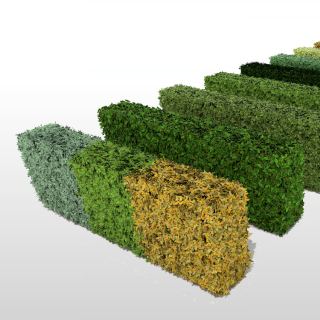
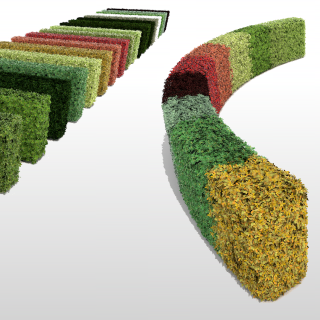


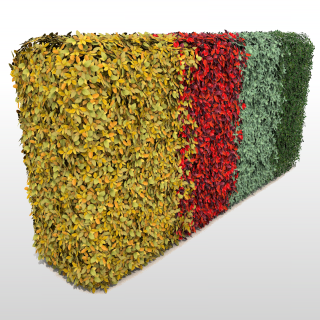
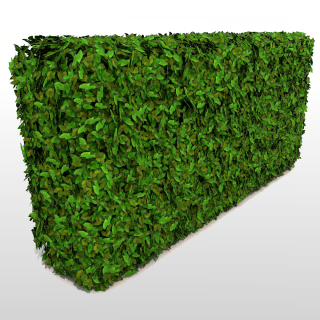

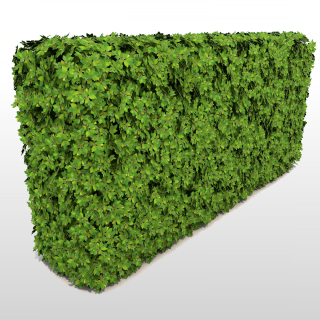

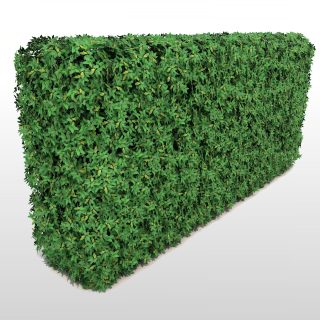
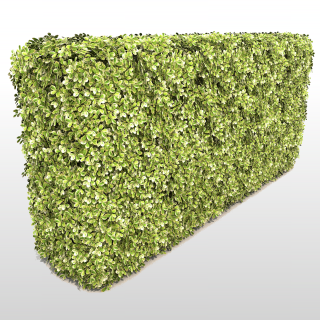
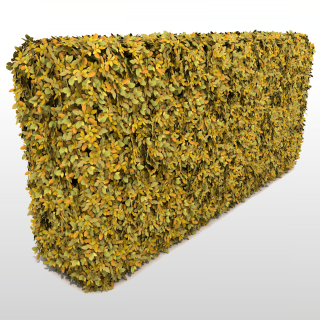
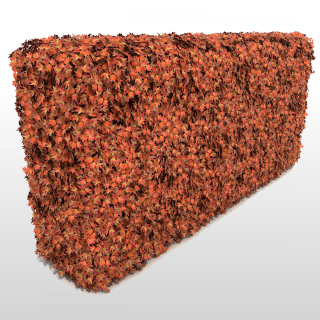



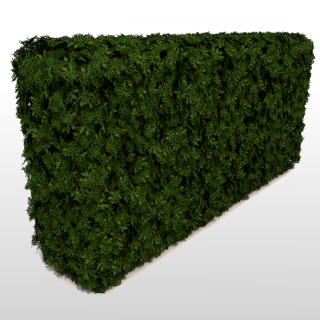


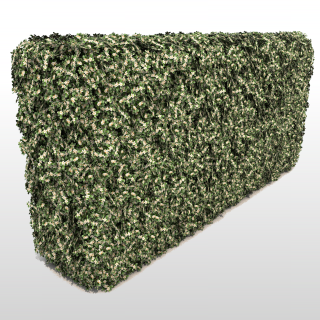


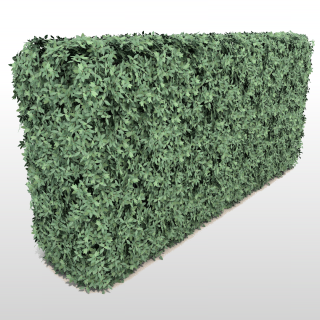
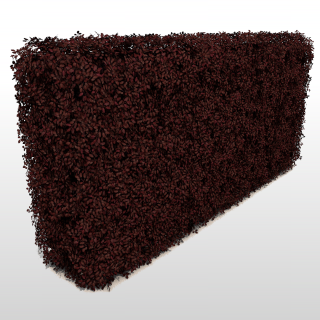
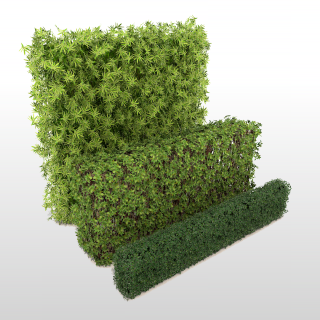
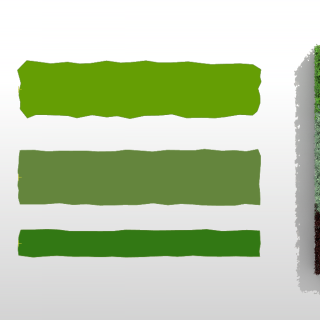
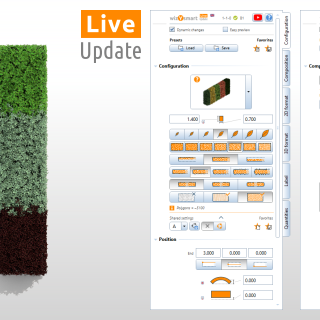
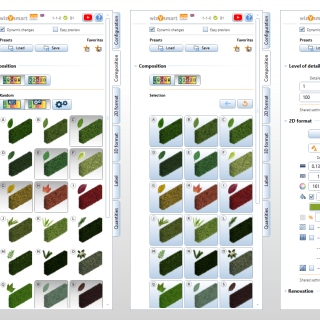
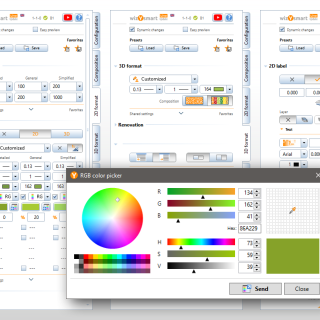
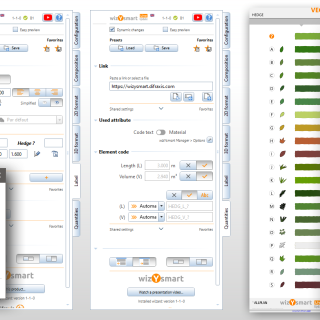
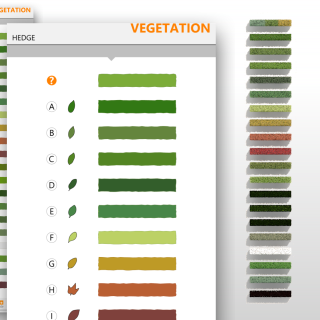


 2020
2020  2015
2015  2021
2021  2016
2016  2022
2022  2017
2017  2023
2023  2018
2018  2024
2024  2019
2019  2025
2025 
 DOWNLOAD
DOWNLOAD