Doors HRM-1
Front doors - Collection HRM-1
• 155 door models (ThermoCarbon, ThermoPlan, ThermoSafe, Thermo65/46, TopComfort)
• 76 handle models + 12 specific handles
• Single-leaf doors with representation of specific glazing
• 7 configurable structure profiles
• Straight lintel, curved (2 types), curved with rectangular door
• Adaptation to the opening on 4 sides and without limits
• Composition of custom glazing, fixed panels or matching glazing
• Adjustable handle on each side of each leaf
• Management of the level of detail according to the scale
• 2D representation option of the leaves (open, closed, free, 5 possibilities)
• Personalized 2D representation (color, pen, line type)
• 2D representation option for handles
• 2D representation option for glazing
• Simplified 2D representation or real thickness of the leaves
• 2D fills with an Allplan color, a RGB color or a referenced color (Classic or Design Plus)
• Options for transformation works (format according to the state)
• 3D representation option of the leaves (open, closed, free)
• Option to display the 3D representation symbol
• 4 quality levels (curve polygons)
• Custom 3D format with the possibility of different aspects inside and outside
• 3D format with global or differentiated management depending on the elements
• 3D format with use of Allplan colors and surface aspects
• 3D format using an RGB color picker
• 3D format using a referenced color picker (213 Classic colors and 1825 Design Plus colors)
• Automatic or personalized orientation of the texture on the components
• 2D personalized labels of leaf dimensions
• 2D and/or 3D personalized labels of text lines or used parameters (model, referenced color, element code, dimensions, etc.)
• Customizable link to a website or a technical documentation file
• Custom or variable element code depending on the door model
• Option to quantify doors as front, service or interior door
• Option to deactivate the element code in order to be able to assign a code from the Allplan catalogs (katlg, nem_pos, kukat...)
• Opening area and glass area values
• Automatic integration of the IFC attribute value
• Simplified or complete configuration
• Save/load custom settings
• Use of favorites and shared parameters between several similar SmartParts (management for all parameters or section by section)
• Integration of the update system without replacing the SmartParts already in the drawing (wizYsmart LiveUpdate)
• Display option extended over the entire width of the palette and option for small or large buttons
• Online help by "?" Button
• Interface available in English, French, German, Italian and Spanish
• The provided configurations have a representation close to the real model without being perfectly faithful. The representation of the compositions is given for information only. Some configurations can slow the execution of the SmartPart.

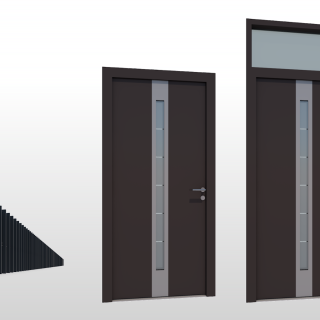






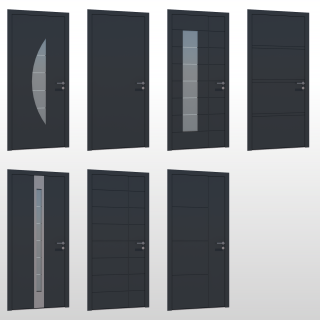










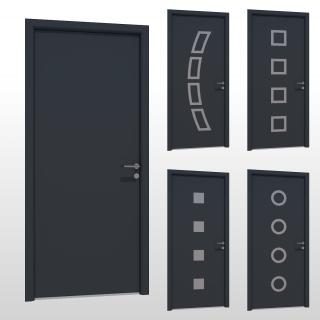






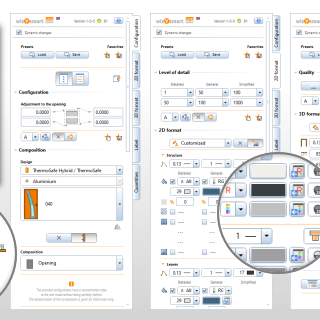
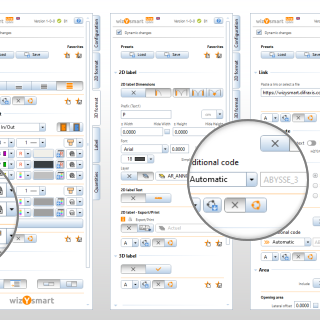
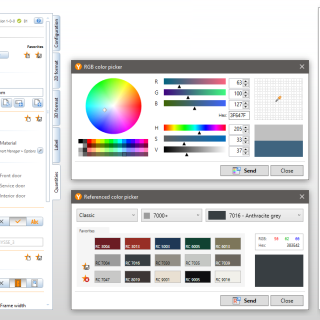
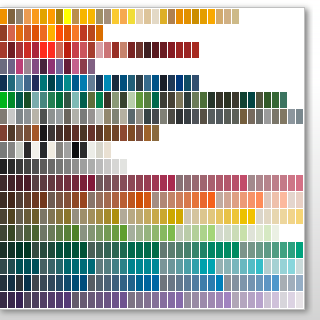
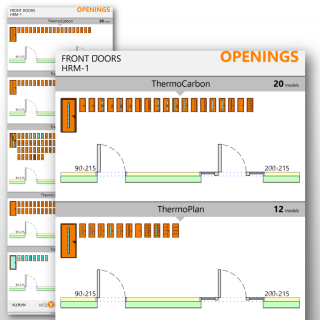


 2020
2020  2015
2015  2021
2021  2016
2016  2022
2022  2017
2017  2023
2023  2018
2018  2024
2024  2019
2019  2025
2025 
 DOWNLOAD
DOWNLOAD